Maximizing the Impact of Unit-Level Virtual Tours in Your Marketing Strategy
In the multifamily industry, virtual tours have become an invaluable tool for property managers and owners to attract and convert leads. This...
2 min read
Caitlin Golden : Jun 15, 2023 10:15:00 AM
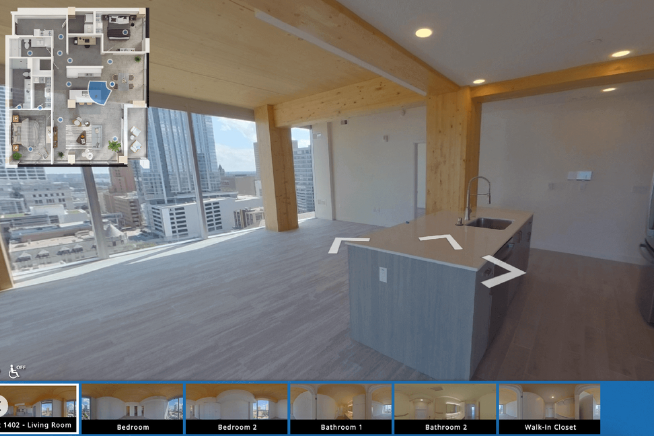
In the digital age, virtual tours have become an invaluable tool for showcasing real estate properties. Regarding unit-level virtual tours, capturing high-quality visuals and presenting a compelling walkthrough experience is essential. This blog post will explore tips and best practices for creating effective virtual tours that showcase a unit and leave a lasting impression on potential buyers or renters.
Preparing the unit before capturing the virtual tour is crucial. Apply the following tips to ensure a clean and visually appealing space:
Start by taking a walkthrough of the unit and identifying any areas that need attention. Remove any unnecessary clutter, personal items, or distracting elements that could hinder the tour experience.
Conceal visible cords and cables create a clean and professional look. Tuck them behind furniture, use cable management solutions, or temporarily move furniture to hide them from view.
Ensure all surfaces are dusted and cleaned before capturing the virtual tour. This will enhance the overall visual appeal of the unit and give viewers a positive impression.
Pay attention to details, such as ensuring items are appropriately aligned, fluffed cushions, and curtains or blinds are evenly positioned. These minor adjustments can significantly improve the overall presentation.

Now that the unit is ready for capture, it’s time to ensure you create a seamless and engaging virtual tour. Here are some tips to consider during the capturing process:
Avoid jumping through walls or across counters when moving from one point to another. Maintain a clear line of sight by ensuring a visible connection between scenes. This means you can see the placement of your camera tripod on the floor from one spot to the next. This will make the walkthrough feel natural and coherent.
Before capturing, plan and visualize how the scenes will connect. Take note of the next point from each location to ensure a smooth transition and a logical tour flow.
.png?width=536&height=449&name=Walkthrough%20-%20How%20to%20shoot%20your%20unit%20tour%20(4).png)
LCP Media’s TourBuilder Go Kit, which includes the Ricoh Theta Z1, Manfrotto Tripod, Battery Pack, Phone Mount, and Hard Case, provides a comprehensive solution for capturing unit-level virtual tours. By using this equipment, you can ensure high-quality visuals and a professional presentation.

When capturing still photos using your smartphone, keep the following in mind:
High Dynamic Range (HDR) mode helps capture a broader range of light and detail, resulting in more vibrant and balanced images.
Take advantage of natural light by capturing the unit on sunny days. Well-lit spaces look more inviting and appealing.
When capturing the tour, keep all the lights on or off throughout the entire tour. Inconsistencies in lighting can disrupt the visual experience.
If your smartphone has multiple lenses (standard and wide-angle), use them strategically to convey the sense of space. Wide-angle lenses can showcase larger areas, while standard lenses provide a more realistic perspective.
Creating effective unit-level virtual tours requires careful preparation and attention to detail. Following the tips and best practices outlined in this blog post, you can ensure that your virtual tours are visually stunning and engaging and provide an immersive experience for potential buyers or renters. Remember to leverage equipment like LCP Media’s TourBuilder Go Kit, optimize smartphone photography, and stage the unit meticulously for optimal results. Happy virtual touring!
About LCP Media
LCP Media (Lights Camera Pixel) is a national visual media technology company based in Chicago. We provide a full menu of services, including virtual tours, professional and drone photography, 3D renderings, video animations, virtual staging, and floor plans. LCP Media is an innovative leader in creating unforgettable virtual real estate experiences by combining unrivaled technology solutions with our unparalleled customer service.
Simply put, we deliver an unreal experience from start to finish. So real, it’s Unreal! For more information, please visit LCPMedia.com.
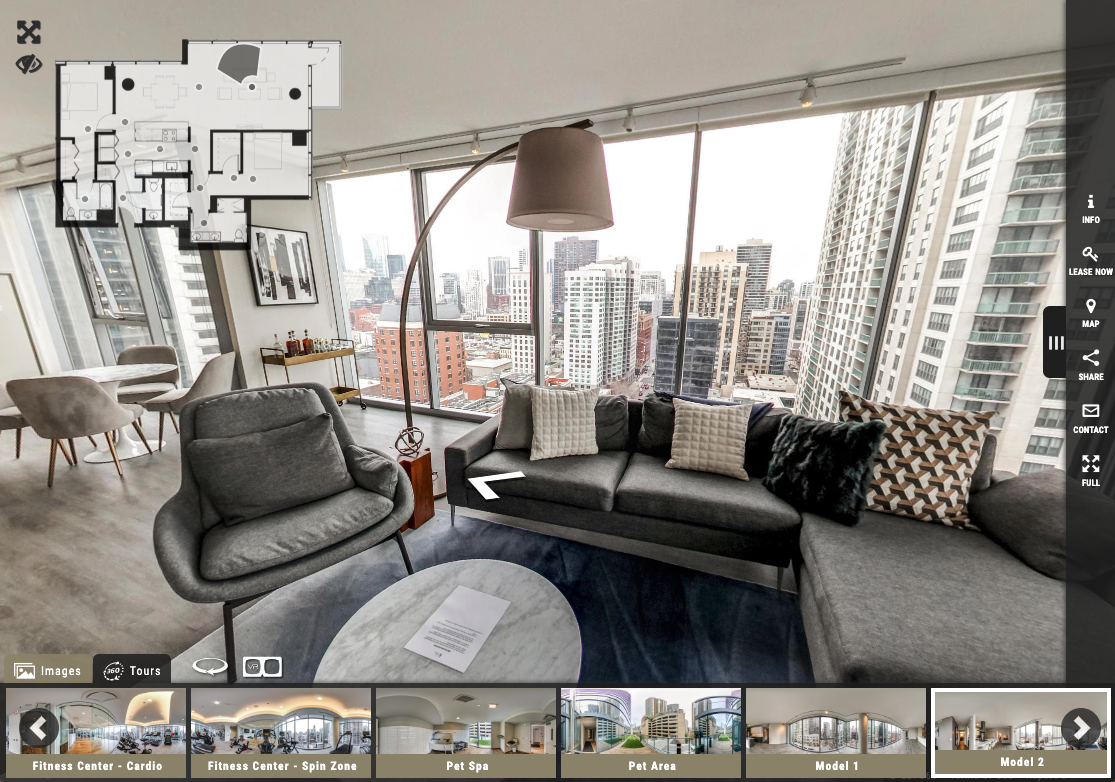
In the multifamily industry, virtual tours have become an invaluable tool for property managers and owners to attract and convert leads. This...

As the real estate industry evolves, virtual tours have become an increasingly popular way for prospective renters to view properties without...

Presenting your properties in the best light is crucial to attracting potential residents. However, weather can sometimes be a challenge, especially...