20 Off-Season Leasing Tips to Prepare for Winter
Well, it’s finally here. The dreaded off-season for apartment renting. And finding new ways to market apartments during this time can be tricky.
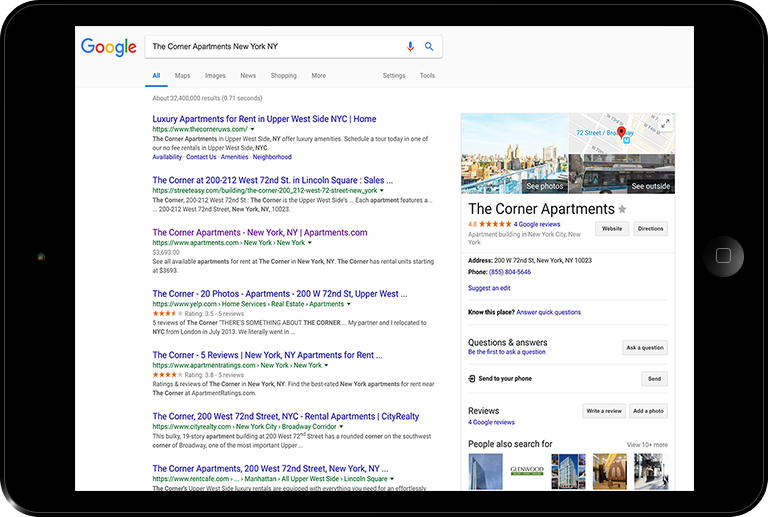
Optimizing a Google My Business listing is a crucial step in your company’s SEO plan.
Out of the 1.52 billion search engine users worldwide, 77% of people use Google search as a guide to find local businesses at least once. And let’s face it, your competition is likely leveraging a Google listing of their own.
Whether you have a Google My Business listing or are just now claiming one, making sure that it’s optimized is a necessary task that your marketing team should take on at the beginning of each year.
A working and complete Google My Business page increases your success of attracting customers not just online, but also offline.
Having a complete listing that includes information such as a phone number, the correct address and business hours generates more traffic to your website and brings visitors to your physical location. And Google is much more likely to favor listings that are complete.
One thing to keep in mind: information like your phone number and company name should be consistent across all platforms, webpages and directories. Google tends to dock websites with inconsistent content across the web, and your GMB page is like the mothership of all your online directories.
The first step to optimizing your Google Business listing is to claim your page if you haven’t done so, or create one if one does not yet exist. You can check if a page for your business exists by completing a simple Google search of your company.
Luckily, setting up a GMB page is free and relatively easy. After you sign in, all you have to do is follow the instructions provided.
After you claim your listing, you’ll be prompted to verify by phone, email or a postcard through the mail. Google’s preferred method is by postcard. Once you receive that postcard, you will have 30 days from the delivery date to enter the verification code before it expires.
You’d be surprised, but many companies fail to complete their Google listing. The rule of thumb is: if there is a field for it, try to fill it out.
Here are the essential pieces of info your Google listing should have:
Google had once eliminated description fields from their listings, but have since added it back in. This is the place where you should utilize strategic keyword placement and give a solid overview of your business offerings.
An oft-overlooked component of Google listings is the ability to add your own photos or virtual tours.
According to Google, listings with photos receive 42% more requests for driving directions and 35% more click-throughs to their website.
Having quality photos and virtual tours on your GMB page not only boosts your credibility, but is proven to convert more customers and increase customer loyalty. Up-to-date photos help your customers better visualize your business and set you apart from competition.
Posting interactive content like virtual tours can have a positive impact on your business because of its recent popularity. Younger generations are beginning to expect more from businesses, and that includes offering a 360 tour tied to their Google listing.
As we know, nothing should ever remain stagnant when it comes to your marketing efforts. It’s important to monitor the overall effectiveness of your Google listing throughout its lifetime and continuously monitor it for reviews and changes.
A great way to monitor the effectiveness of your listing is to customize the Google My Business Insights tab that displays stats on visibility, engagement and your audience.
The use of the Insights tab can help you improve your engagement and sales by following the trends that perform the best. You can also use the analytics tool to monitor traffic on your website and how your listing is converting users.
Whether negative or positive, it is also important to actively respond to reviews and requests you receive through Google. In turn, you provide more value to your listing with more content and attentiveness to your customers.
When people research businesses, 4 out of 5 people will conduct their search on Google. Having an optimized GMB page allows you to connect with those people on the other side of the search.
At the end of the day, Google My Business for real estate will connect you with your audience, increase online discovery, and generate more traffic to your website and in-store visits.

Well, it’s finally here. The dreaded off-season for apartment renting. And finding new ways to market apartments during this time can be tricky.

We’re all familiar with the Google car that drives around capturing Street View across the entire globe. And as the first technology of its kind,...
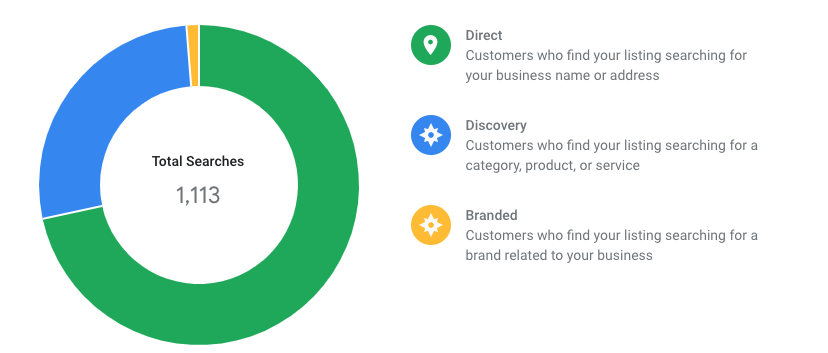
Google My Business is one of the many ways customers seek out your business. They may find it through Google Search or Maps. After all, 84% of...